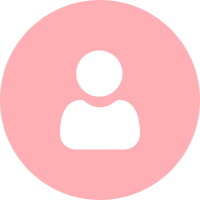Google 知識圖譜(Google Knowledge Graph)是 Google 結合語意及圖像根據現實生活的人地物及其相關聯的知識庫,用來提高搜尋品質,讓使用者更快速的找到答案或提供使用者原先沒有預期的搜尋結果資訊。
這篇文章主要介紹「品牌」的 Google 知識圖譜優化
知識圖譜通常位於 Google 搜尋結果頁面的右側
一個品牌的知識圖譜區塊通常長這樣:

知識圖譜當中會有品牌名稱、品牌簡介、Logo、聯絡方式、社群媒體等訊息。
首先介紹該如何讓 Google 知道你的品牌Logo吧!
方式其實很簡單,只要在你的品牌網站首頁加入 Schema 結構化資料標記原始碼就可以是指定 Google 知識圖譜上顯示的品牌 Logo 圖示
原始碼如下:
<script type="application/ld+json">
{
"@context": "http://schema.org",
"@type": "Organization",
"url": "http://www.example.com",
"logo": "http://www.example.com/images/logo.png"
}
</script>
記得要將 http://www.example.com 換成自己品牌首頁的網址,http://www.example.com/images/logo.png 換成自己品牌 logo 圖示的網址喔!
還有若你的品牌有經營如 Facebook 粉絲專頁、YouTube、Google+、Instagram、Twitter 等社群媒體,同樣也能利用結構化資料標記將這些社群媒體關連到品牌的知識圖譜。
在首頁加入以下原始碼:
<script type="application/ld+json">
{ "@context" : "http://schema.org",
"@type" : "Organization",
"name" : "Your Organization Name",
"url" : "http://www.your-site.com",
"sameAs" : [ "http://www.facebook.com/your-profile",
"http://www.twitter.com/yourProfile",
"http://plus.google.com/your_profile"]
}
</script>
如果你的首頁已經有設置社群媒體的連結,也可以選擇採用以下方式:
<span itemscope itemtype="http://schema.org/Organization"> <link itemprop="url" href="http://www.your-company-site.com"> <a itemprop="sameAs" href="http://www.facebook.com/your-company">FB</a> <a itemprop="sameAs" href="http://www.twitter.com/YourCompany">Twitter</a> </span>
記得要將 Your Organization Name 換成你的品牌名稱,http://www.your-site.com 換成你的品牌網站首頁網址,http://www.facebook.com/your-profile 等換成你經營的社群媒體連結,多個以逗號分隔。
接著,為品牌將上聯絡資訊,好讓搜尋的使用者能夠更快速的找到聯絡的電話,如果你經營的是餐廳,這絕對是要加上的項目呀!
同樣在首頁加上以下原始碼:
<script type="application/ld+json">
{ "@context" : "http://schema.org",
"@type" : "Organization",
"url" : "http://www.your-company-site.com",
"contactPoint" : [
{ "@type" : "ContactPoint",
"telephone" : "+1-401-555-1212",
"contactType" : "customer service"
} ] }
</script>
其中電話的結構化資料 contactType,可以指定下列的屬性:
“customer support” (客戶服務)
“technical support” (技術支援)
“billing support” (費用相關)
“bill payment” (付費箱關)
“sales” (銷售電話)
“reservations” (預訂)
“credit card support” (信用卡相關)
“emergency” (緊急聯絡電話)
“baggage tracking” (行李追蹤)
“roadside assistance” (道路救援)
“package tracking” (包裹追蹤)
如果有多支服務種類電話、多個地區服務電話,通通都可以列舉上去喔,請參考以下範例:
<script type="application/ld+json">
{ "@context" : "http://schema.org",
"@type" : "Organization",
"url" : "http://www.t-mobile.com",
"contactPoint" : [
{ "@type" : "ContactPoint",
"telephone" : "+1-505-998-3793",
"contactType" : "customer service"
} , {
"@type" : "ContactPoint",
"telephone" : "+1-877-453-1304",
"contactType" : "technical support",
"contactOption" : "TollFree",
"areaServed" : ["US","CA"],
"availableLanguage" : ["English","French"]
} , {
"@type" : "ContactPoint",
"telephone" : "+1-877-453-1304",
"contactType" : "bill payment",
"contactOption" : "TollFree",
"areaServed" : ["US","CA"]
} ] }
</script>
更多的項目屬性說明可以參考:https://developers.google.com/structured-data/customize/contact-points
最後文章中介紹的 logo、社群連結、服務電話,三種結構化資料標記的原始碼是可以整合再一起的喔,請參考以下原始碼範例:
<script type="application/ld+json">
{ "@context" : "http://schema.org",
"@type" : "Organization",
"url" : "http://www.t-mobile.com",
"logo": "http://www.example.com/images/logo.png"
"sameAs" : [ "http://www.facebook.com/your-profile",
"http://www.twitter.com/yourProfile",
"http://plus.google.com/your_profile"]
"contactPoint" : [
{ "@type" : "ContactPoint",
"telephone" : "+1-505-998-3793",
"contactType" : "customer service"
} , {
"@type" : "ContactPoint",
"telephone" : "+1-877-453-1304",
"contactType" : "technical support",
"contactOption" : "TollFree",
"areaServed" : ["US","CA"],
"availableLanguage" : ["English","French"]
} , {
"@type" : "ContactPoint",
"telephone" : "+1-877-453-1304",
"contactType" : "bill payment",
"contactOption" : "TollFree",
"areaServed" : ["US","CA"]
} ] }
</script>
有助於使用者搜尋時更加便利喔!趕快試試吧!